Nextcloud Memories
Troubleshooting for Nextcloud Memories
Geometry table has not been created
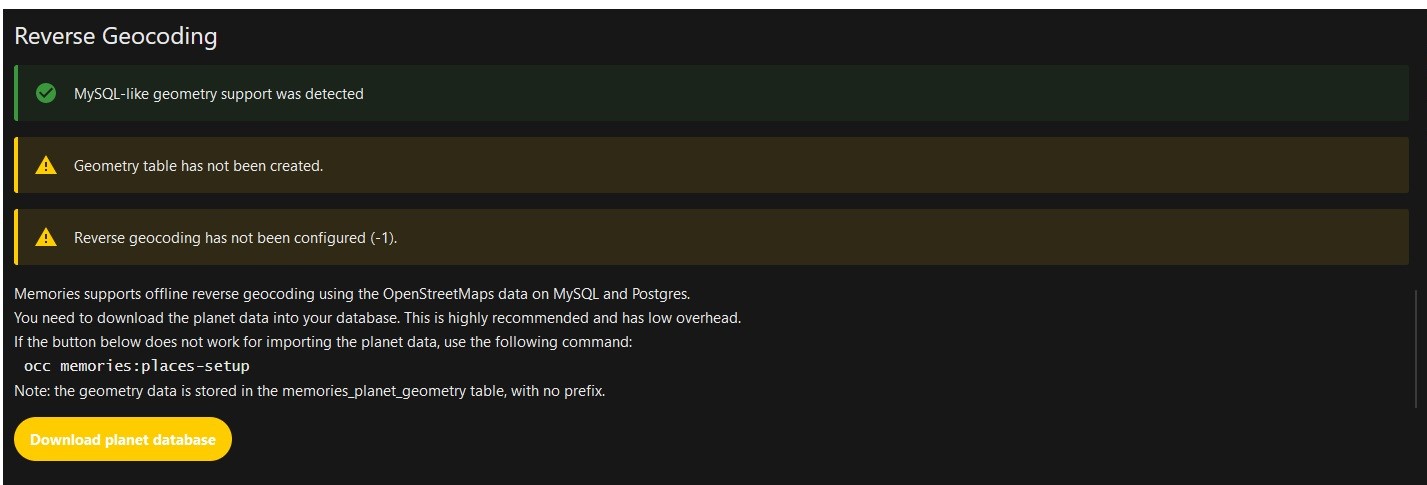
Run the following command.
sudo docker exec -it -u 33 nextcloud php occ memories:places-setup
Database triggers are not set up correctly.
You need to add --log_bin_trust_function_creators=true to command: for mariadb in you docker-compose.yaml file.
Example
command: --transaction-isolation=READ-COMMITTED --log-bin=binlog --binlog-format=ROW --log_bin_trust_function_creators=true
mariadb:
image: mariadb:10.11
container_name: mariadb
restart: always
expose:
- 3306
command: --transaction-isolation=READ-COMMITTED --log-bin=binlog --binlog-format=ROW --log_bin_trust_function_creators=true
volumes:
- ./mariadb:/var/lib/mysql
env_file:
- .mariadb.env
Now run the Following Commands
sudo docker compose down && sudo docker compose up -d
Wait for everything to start back up
sudo docker exec -it -u 33 nextcloud php occ maintenance:repair
sudo docker restart nextcloud
Resources
